Features
Pairings - Charity Golf Tournament Cart Pairings and Hole Assignments
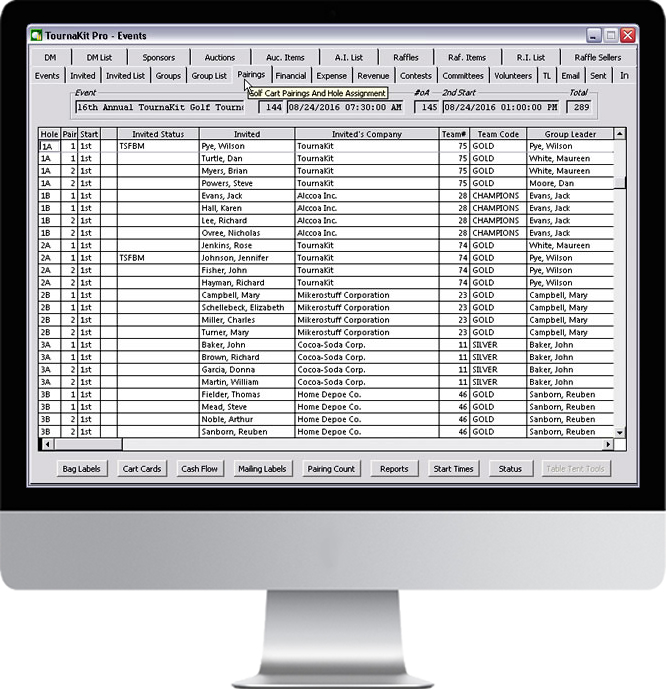
Charity Golf Tournament Hole Assignment and Cart Pairing
TournaKit Pro's hole assignment software automatically processes your entries reducing time spent assigning holes and cart pairings to minutes.
Initially the 'Pairing' screen is sorted by 'Start' and 'Invited' as seen below. The first column labeled 'Hole' is empty and 'Pair' set to zero.
Charity Golf Tournament Hole Assignment Initial Setup
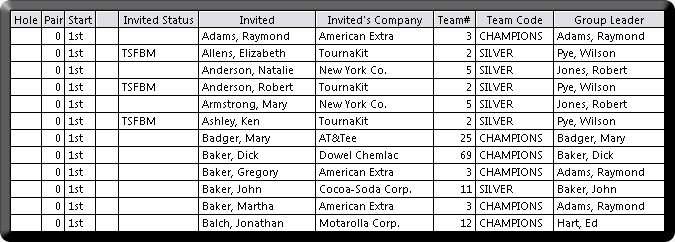
To assign a person to a hole simply enter a number 1-18 and a letter 'A', 'B', or 'C' in a cell of the 'Hole' column. The number represents the hole and the letter represents the group (foursome). You can have up to three groups on a hole. TournaKit Pro will prompt you along the way if needed...
Charity Golf Tournament Golf Pairing Format
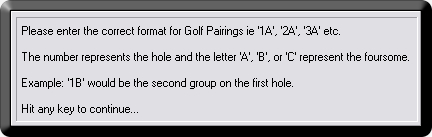
Using the 'Attending by Start/Flight/Team/Player' report as a reference, we will start by assigning the foursome Team# 75 on the first hole in the first group by entering '1A'.
Charity Golf Tournament 1st Hole Group 'A' Entry
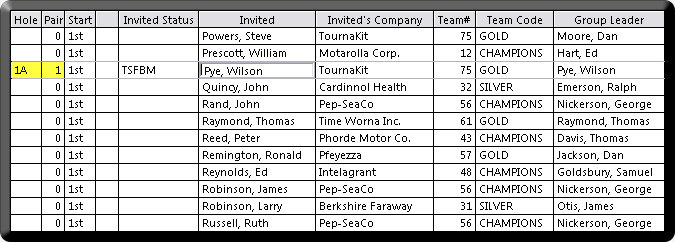
Repeating the same methodology, the entire field of foursomes are quickly entered and saved.
Charity Golf Tournament Completed Hole Assignment
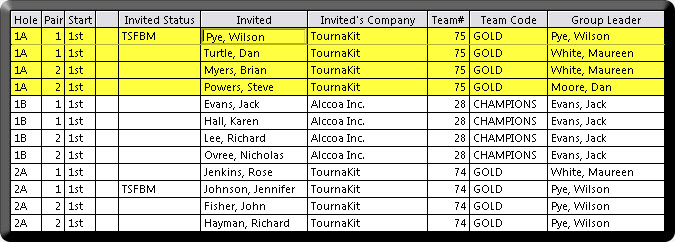
TournaKit Pro's 'Tee Box Hole Assignment Count' is an indispensable tool when preparing the hole assignments. The 'Tee Box Hole Assignment Count' provides a quantified visual presentation of the number of golfers on each hole.
In the example below the golf tournament has 288 golfers attending and 287 have been assigned a starting hole. The last player must be assigned to a hole missing a player. With the 'Tee Box Hole Assignment Count' it is fast easy to determine where the open spot is.
Charity Golf Tournament Tee Box Hole Assignment Counter
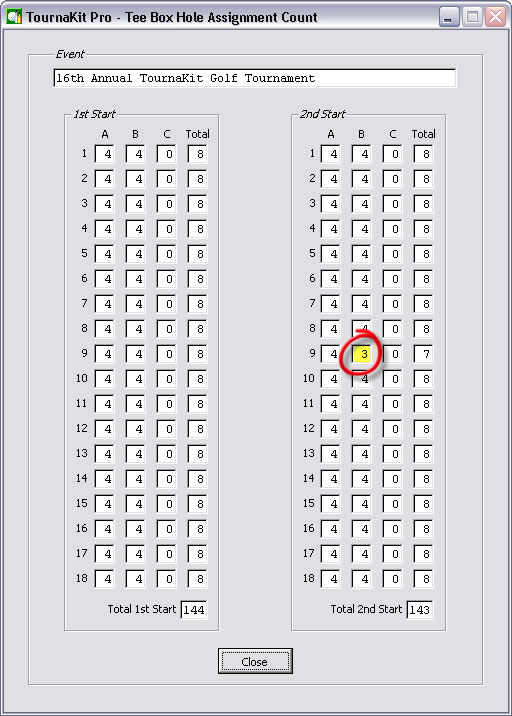
During the promotion phase of your charity tournament, most players will sign up and pay as a foursome. Systemically, TournaKit Pro organizes group data the way it naturally flows into the event.
The best way to assign holes is to follow one of the group or team reports which organically create foursomes. The most basic group report is 'Attending by Start, Group Leader & Player' as seen below.
Charity Golf Tournament Group Leader Report
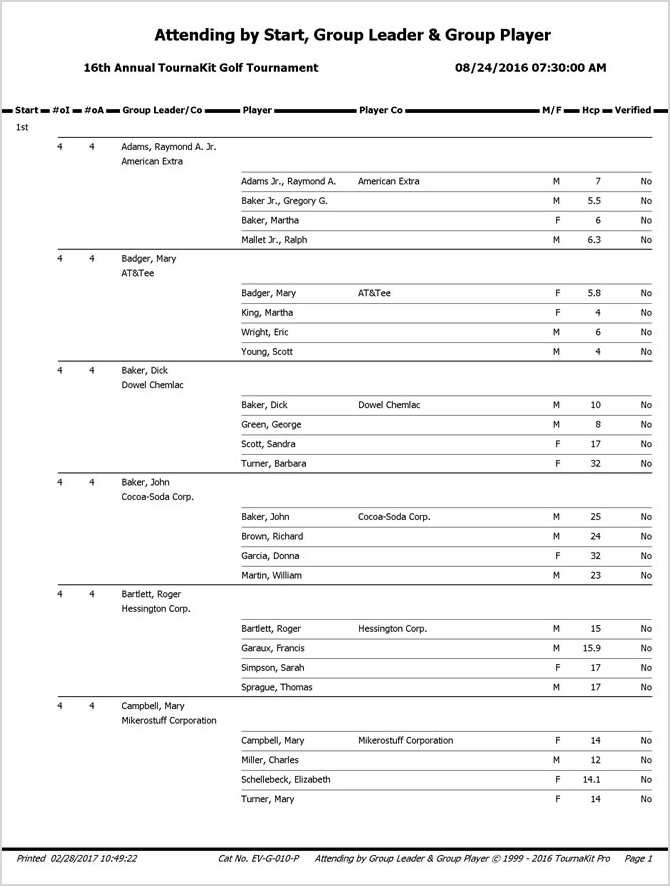
If your golf tournament creates flights, team names, or both the report 'Attending by Start/Flight/Team/Player' will provide more precise group information.
Charity Golf Tournament Attending by Start/Flight/Team/Player Report
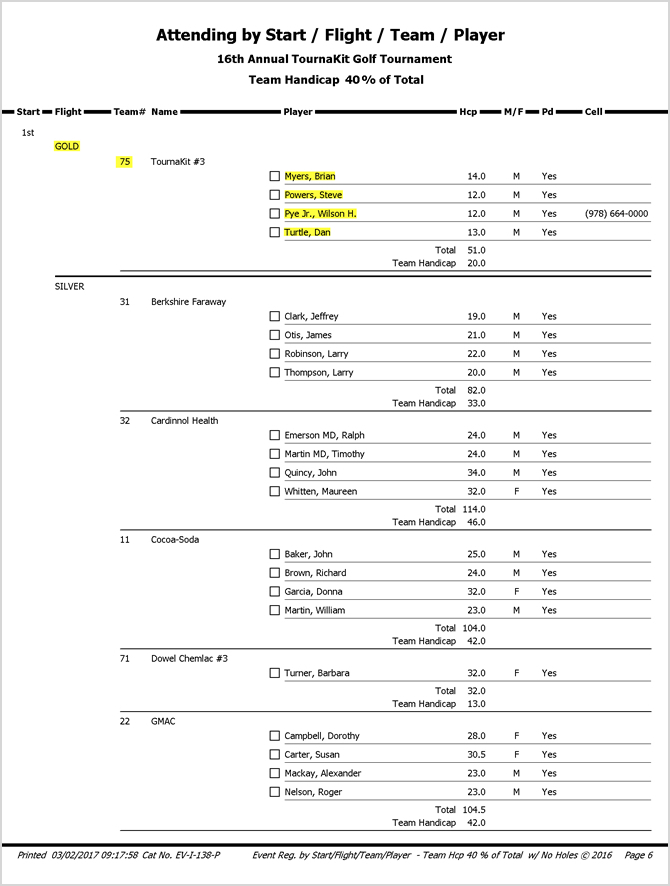
Charity golf tournament hole assignment and cart pairing information can be printed or exported to Excel. Below are two examples, the 'Hole Assignment' report and 'Hole Assignment and Cart Pairing' report.
Charity Golf Tournament Hole Assignment
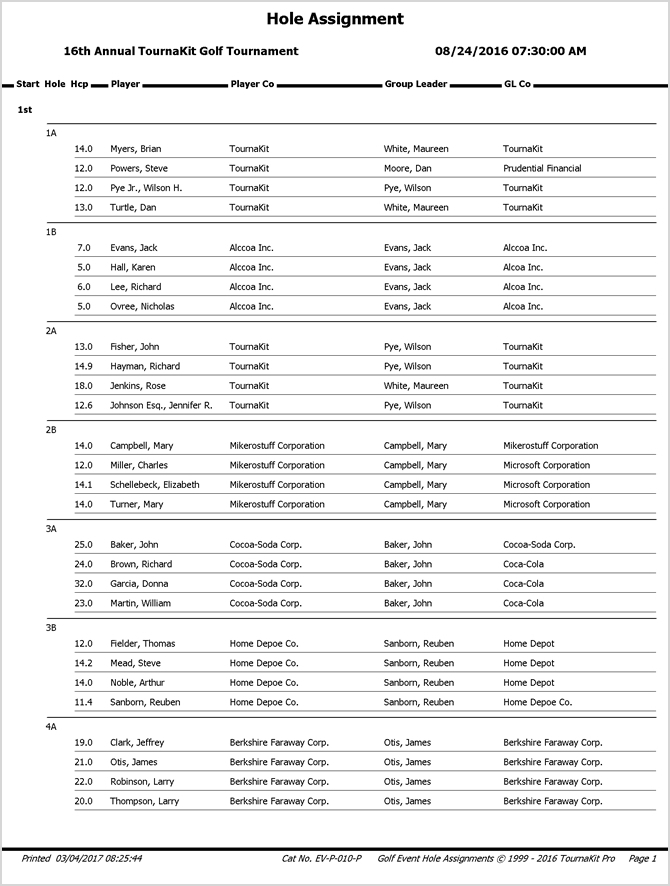
Charity Golf Tournament Hole Assignment and Cart Pairing
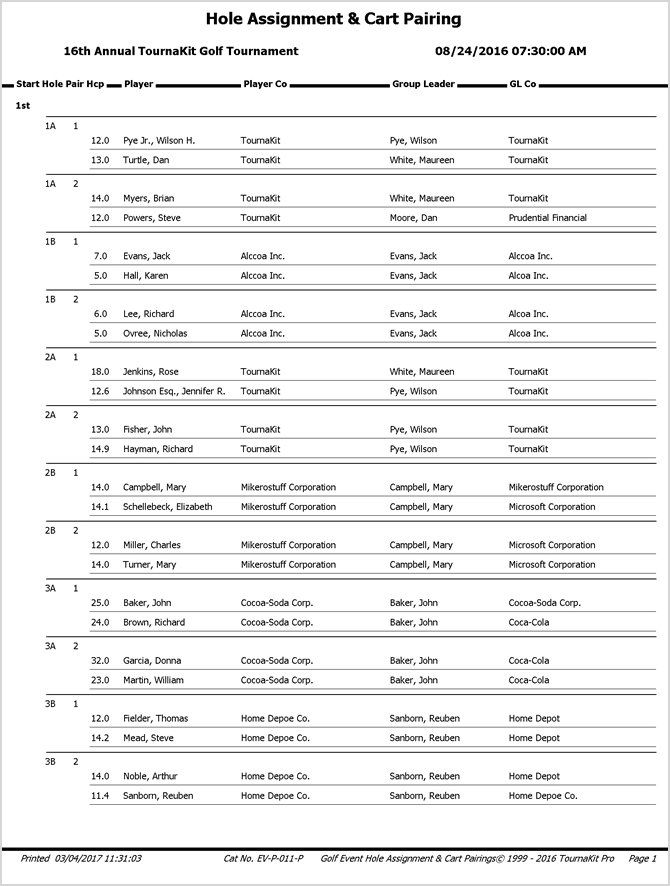
Please note for non-golfing events the 'Pairings' tab becomes 'Seating' where guests are assigned a table using the same methodology.
Golf Pairings - Charity Golf Tournament Software
- Unlimited Events
- Tab Click Access To All Parts of Your Event
- Event Invoicing and Receipts
- Mail Merge, Letters, Labels, and Envelops
- 386 Reports